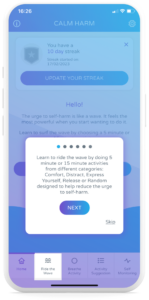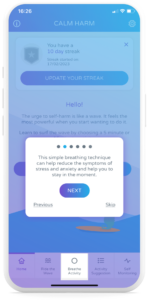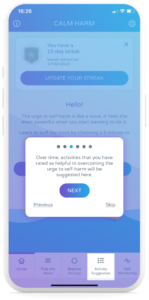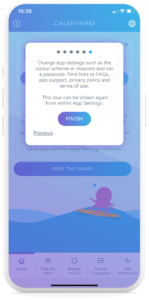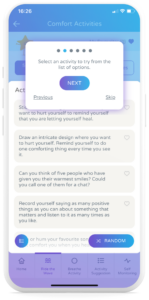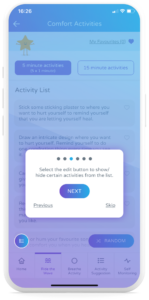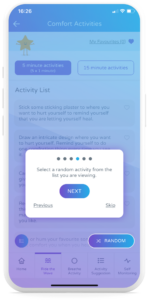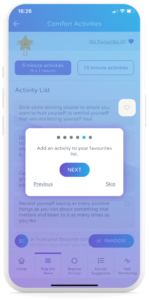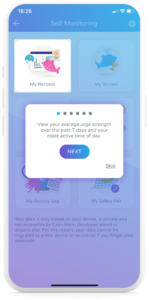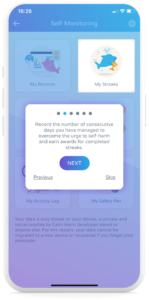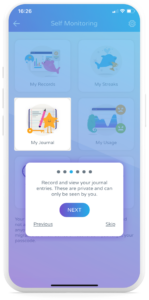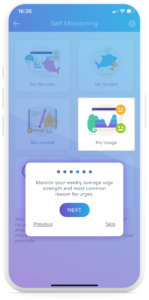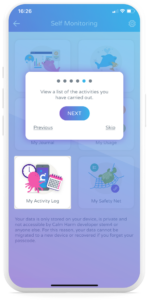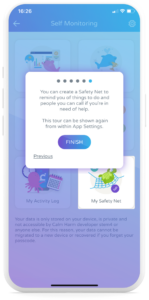What is the Calm Harm app?
The Calm Harm app by stem4 helps young people resist or manage the urge to self-harm. Developed by Dr Nihara Krause, a Consultant Clinical Psychologist, in collaboration with young people, the Calm Harm app uses strategies from Dialectical Behaviour Therapy (DBT) to help users learn to identify and manage their ‘emotional mind’, teaching impulse control, emotional regulation and tracking underlying triggers to harmful urges.
It is not a substitute for the assessment and individualised treatment by a health/mental health professional.
Who is the Calm Harm app for?
The Calm Harm app is recommended for the ages of 13 years and above. If a younger child would like to use it, it is recommended that this is done under the guidance of a responsible adult.
Please note that the Calm Harm app is not a substitute for assessment and intervention by a mental health professional. It is recommended a GP should be consulted in the first instance.
In addition to the age criteria above, the app has been developed (if used for self-guided use) with individuals who experience non suicidal self-injury. If you self-harm with suicidal intent please talk to a responsible adult and see a health professional urgently. Do not hesitate to call emergency services if the urges are very strong. If you are under the supervision of a mental health team, you may use the app under their guidance.
How does the Calm Harm app work?
Overview
‘The urge to self-harm is like a wave – it feels most powerful when you start wanting to do it. Once you surf the wave, the urge will fade.’
Users can learn to ‘surf the wave’ by doing five-minute or fifteen-minute activities in these categories:
∙ Distract: helps to combat the urge by learning self-control
∙ Comfort: helps to care rather than harm
∙ Express Yourself: gets those feelings out in a different way
∙ Release: provides safe alternatives to self-injury
∙ Random: selects a random activity from the categories above
There is also a breathing technique to help reduce symptoms of stress and anxiety.
The Calm Harm app educates using strategies from evidence-based Dialectical Behaviour Therapy (DBT). DBT has been shown to be an effective treatment for some groups of patients who self-harm.
The focus is on helping the user learn to identify and manage their ‘emotional mind’. The app teaches children and young people impulse control, emotional regulation and tracks underlying triggers to harmful urges. It also helps self-monitor and signposts to help.
More detail
The Calm Harm app gives users some immediate techniques to help break the cycle of self-harm and explore underlying trigger factors. Self-harm is an impulsive behaviour and immediate access to support is needed to regulate an impulse. It is a key risk factor in suicide and is habit-forming.
Dialectical Behaviour Therapy (DBT) is a therapy that is evidence-based for impulse control and emotional regulation. Apps on handheld devices are available immediately and can be used in private to help urge reduction and to reduce frequent behaviour. The Calm Harm app provides a sense of control to deal with problems, helps self-reflection and increases motivation to ask for help.
What is the best way to use the Calm Harm app?
Calm Harm aims to help young people manage the urge to self-harm. It follows a treatment called Dialectical Behaviour Therapy (DBT) which encourages people who self-harm to learn to be mindful of their emotions, to learn ways to recognise them and manage them differently.
This is done by providing a range of activities that help as alternatives to self-harm behaviours. By practising these activities, the person is provided the opportunity to feel calmer about experiencing strong waves of emotion. A timer helps to stay on task whilst experiencing the emotion so that the emotion feels less difficult to deal with and as a result slowly reduces.
The Calm Harm app has been developed to ‘surf’ the wave of difficult to deal with emotions and the timer is used to help manage these waves by making you protect yourself to acknowledge and surf these waves through delay. Occasionally there are individuals who may use the app to soothe anxiety. In such cases, the timer may not seem as helpful. The stem4 Clear Fear app targets anxiety effectively through the use of a specific treatment model called Cognitive Behaviour Therapy (CBT).
Keep yourself safe at all times when using the app. If you feel unable to use the app, or feel unsafe at the time of use, then please seek the support of a responsible adult, a friend, emergency or other suitable services. Please remember that the Calm Harm app has been developed to help non suicidal self-harm urges.
Is the Calm Harm app suitable to use during the pandemic?
Mood disorders have been impacted significantly as a result of the pandemic. This is partly because of the stressful nature of the pandemic itself and limited access to treatments and also because stress management and mood enhancement strategies such as exercise and meeting friends are restricted.
In order to support children and young people affected, stem4 has created an animated video and user booklet on how to use the Calm Harm app over this time. This includes specific mood issues that may have increased during or as a result of the pandemic, such as loneliness for example, and also pandemic safe tasks which abide by safety guidelines such as social distancing.
Downloads of the stem4 digital portfolio of apps increased by 40% subsequent to the pandemic and stem4 has used feedback received from our users and our focus groups to update the Calm Harm app.
What were the aims of developing the Calm Harm app?
To develop an evidence-based, widely accessible digital tool to help young people (13 years and over) manage the urge to self-harm (younger with parent involvement).
To be universally acceptable – It can be helpful for young people who are unlikely to accept traditional treatment, whose behaviours do not meet the threshold for help, are waiting for treatment or alongside treatment.
To devise an anonymised analytical model to evidence effectiveness and inform future development.
To comply with NHS digital technology standards.
To raise the profile of stem4 and its work to support teenage mental health.
What evidence is there that the Calm Harm app works?
Pilot study
The model of the Calm Harm app was developed according to Dialectical Behaviour Therapy principles by an expert consultant clinical psychologist and a group of 8 young patients who self-harmed provided feedback and tasks. This group then was expanded to 14 young people aged between 15-17. At baseline the severity and frequency of self-harm behaviour was noted and the Moods and Feelings Questionnaire and the Strengths and Difficulties Questionnaire completed. They were given the Calm Harm app to use in-between weekly treatment meetings with a clinical psychologist. Familiarisation (did they want to use the app) and safety (triggers, crashes) was assessed at two weeks and measures were repeated at 4 weeks. Statistically significant results on depression were noted post use. Free answers indicated 84% reduction in self-harm in between appointments. Acceptability was high at 99% and safety was also high 99%. The most popular category was comfort and the most common reason for self-harm was ‘I was sad’.
Analytics from the Calm Harm app
Latest Calm Harm app analytics data (up to the end of Dec 2024) tells us:
There have been over 4 million downloads of the Calm Harm app.
92% of the individuals who used the Calm Harm app reported that an activity helped to reduce the urge to self-harm.
How should I keep the information I add to the Calm Harm app secure on my device?
A passcode (and optional touch ID/facial recognition) can be set to protect the Self Monitoring section of the Calm Harm app (where the most private information such as Journal entries is kept). We advise that you keep your information secure by setting the passcode on this section along with a passcode or touch access to your device to prevent unauthorised access.
This differs from previous versions of the app, in which a passcode could be set to grant access to the entire app. Since Calm Harm helps users to deal with strong emotional urges in the moment, based on user requests and feedback we have taken off this passcode at the start of the app, so that it can be used immediately, and replaced it with one to access just the Self Monitoring section, instead.
Please do note that as the Calm Harm app does not create user accounts, we are unable to provide you with your passcode should you forget this or retrieve any of your data.
Can I use the Calm Harm app immediately?
Since Calm Harm helps users to deal with strong emotional urges in the moment, based on user requests and feedback we have taken off the passcode at the start of the app so that it can be used immediately. Additionally, new users are able to go straight to a breathing activity during onboarding, to get immediate help if needed.
For security, we have provided a passcode to protect any personal entries (i.e., all content within the Self Monitoring section). Please note we cannot provide forgotten passcode details since we do not collect any personally identifiable data.
How can I record which activities are most helpful in the Calm Harm app?
The Calm Harm app provides a range of activities since we understand that everyone is different and may respond better to some activities than others. Users can mark activities as favourites from the activity list by clicking on the heart next to the activity and can then view them on the My Favourites screen.
Users can show or hide an activity or choose to be able to have one activity from the list randomly selected. Activity suggestions are automatically provided to users based on their previous activity use and how helpful they rated these activities.
An activity can be hidden by clicking on the Edit button within an activity screen, unchecking the checkbox next to the activity and clicking the Back button. The activity will no longer be listed on the activity list.
How can I record streaks in the Calm Harm app?
The My Streaks section of the Calm Harm app allows users to record a streak for the number of consecutive days they have managed to overcome the urge to self-harm. A user’s streak will start counting from the date the app was downloaded, and can be stopped by marking the streak as having finished, at which point it will begin counting from this new date. The app will tell users how long their current streak is, and the length of their longest streak to date.
New users who would like to edit their streak start-date to account for an existing streak prior to downloading the app can tap the pencil icon next to “Streak started on…” in the My Streaks section. This allows the user to select a different date for their streak to begin counting from. This functionality is only available to new users who haven’t yet marked their streak as having ended in the app.
The user’s streak can optionally be displayed on the home screen and streak awards can be earned.
How are activity suggestions made within the Calm Harm app?
Based on a user’s past use, the Activity Suggestions section of the app provides up to 5 activities that may be particularly useful to that user. These are determined by the following criteria:
- The activity has been used by the user previously and has 100% feedback of ‘Yes’ to the post-activity question, ‘Did it help?’ (no minimum times required).
- The activity has been used by the user at least 5 times and has only received a combination of ‘Yes’ or ‘A little’ as answers to the post-activity question, ‘Did it help?’.
No activities marked as ‘No’ to ‘Did it help?’ will appear on this list. The order of activity suggestions shown will be taken by the most recently added to the list.
Can I create my own activities to do in the Calm Harm app?
For clinical safety reasons we do not allow users to create their own activities within the app, as all our activities are approved by a Clinical Psychologist. If you would like to suggest an activity that isn’t already in the app, please do submit a suggestion via the option in the app menu, as we review these for future inclusion.
Can I restore my old data from the Calm Harm app?
Unfortunately, as we don’t create user accounts for data privacy reasons, we are unable to restore any content/data from your previous use if you have forgotten your password, reset your data, deleted the app or switched to a new device. We recommend that you take screenshots of any content that is to be saved, so that you can still view them if your data is lost.
How do I reset data in the Calm Harm app?
The Calm Harm app data can be reset in the App Settings section. This action will reset the app back to its initial state, deleting all app data. Please note that once data is reset, this action cannot be undone.
How are users involved in the Calm Harm app?
The Calm Harm app was developed co-collaboratively with young people. Co-collaborative workshops with young people explored desired outputs, user journeys, visual concepts, security/privacy, user experience, and tone of voice.
Clinical and professional groups provided input on safety, user characteristics, strengths, potential barriers, referrer experience and tone of voice.
stem4 regularly monitors user feedback via emails, social media and reviews on the App Store/Google Play. In addition, we talk to small user groups to obtain feedback when updating the Calm Harm app.
Over the pandemic, an animated video and booklet were created providing Calm Harm app users with guidance on how to use the app safely. The content for this was created by a Clinical Psychologist together with feedback from a small user group.
We aim for all our user groups to be diverse and inclusive and represent a cross-section of our youth user community.
We welcome user feedback which can be emailed to calmharm@stem4.org.uk.
What design standards were followed?
A number of standards were used. These included:
NHS Digital DCB0129 standards. Developed by the NHS, this standard is designed to help manufacturers of health IT software evidence the clinical safety of their products.
User Needs design based on workshop feedback from young people.
Design with data using existing app data.
Iteration – New updates depending on things that have (or haven’t) worked or new functionality.
How accessible is the Calm Harm app?
stem4 wants as many people as possible to be able to use our apps and is committed to improving the accessibility of these by building accessibility best practices into our app development process.
AbilityNet has advice on making your device easier to use if you have a disability.
We have used the W3C guidelines for mobile accessibility and overall the Calm Harm app is partially compliant with these guidelines.
The Calm Harm app is fully compliant with these guidelines:
1.4 Non linear screen layouts – conventional top-down screen designs are used.
3.2 Consistent layout – repeated screen components are displayed in a consistent manner throughout the app.
3.5 Provide clear indication that elements are actionable – conventional button shapes and iconography are used where relevant. Links within text are underlined and coloured, and conventional positioning is used.
4.1 Set the virtual keyboard to the type of data entry required.
4.2 Provide easy methods for data entry.
The Calm Harm app is partially compliant with these guidelines:
1.1 Small screen size – the design and layout of the app has been specifically designed for mobile devices and the majority of text content is 16px but some is smaller.
1.2 Zoom magnification – the app does not allow pinch to zoom but does support OS level accessibility zoom or magnification features.
2.2 Touch target size and spacing – most touchpoints are at least 9mm by 9mm in size.
2.5 Placing buttons where they are easy to access – most action buttons are placed towards the bottom of the screen.
3.3 Positioning important elements before the page scroll – most screens contain all content with a few exceptions.
3.4 Grouping operable elements that perform the same action – this is done throughout the app with the exception of the Ride the Wave button on the homescreen and footer navigation.
4.3 Support the characteristic properties of the platform – the Calm Harm app does not fully support the inbuilt screen readers VoiceOver (iOS) and TalkBack (Android).
The Calm Harm app is not compliant with these guidelines:
1.3 Contrast – the app brand colours mean we do not meet the guidelines for colour contrast within the app.
2.1 Keyboard control for touchscreen devices – the Calm Harm app does not support keyboard navigation.
3.1 Changing screen orientation – the Calm Harm app can only be used in portrait mode.
These guidelines are not applicable to the Calm Harm app:
2.3, 2.4, 3.6 – the Calm Harm app does not use gestures
We’re always looking to improve the accessibility of our apps so if you would like to report any accessibility issues then please contact calmharm@stem4.org.uk.
How does stem4 ensure that the Calm Harm app is clinically safe to use?
stem4 has put a number of measures in place to ensure that the Calm Harm app is clinically safe to use.
The Calm Harm app has been developed by a Consultant Clinical Psychologist and validated by the group it is for. The Calm Harm app complies with the clinical safety standard DCB0129. Developed by the NHS, this standard is designed to help manufacturers of health IT software evidence the clinical safety of their products.
stem4 has a Clinical Risk Management Plan. A Clinical Safety Review with a range of clinical professionals was undertaken for the Calm Harm app and a Clinical Safety Case Report and Hazard Log created. The clinical risk is monitored and laid out in the Hazard Log. A flow chart of hazard mitigation and response is available which outlines how issues will be addressed together with target response times.
This is the summary safety statement from the Calm Harm Clinical Risk Safety Report:
Calm Harm is an app that aims to help young people manage their urge to self-harm through using the distress tolerance element of DBT, an evidence based treatment approach to help people manage self-harm. Data collected* indicates that the app is effective at managing the urge to self-harm since 93% users state that the app helped them manage their urge to self-harm. 41% state that it helped them a little to manage the urge to self-harm. 7% state that the app didn’t help them. The mean time the app is used is for five minutes and 46 seconds and preliminary data shows a reduction in symptoms as measured by the strength of the urge reducing. Qualitative data provided by users describes positive benefits. The age that uses the app the most is 19 – 25 year olds, followed by 14, 15 and 16 and 69% use is by females. The most common reason for self harm is stated as due to ‘being stressed’. Overall the clinical benefits of the app outweigh the clinical risks, which are minor and will be monitored every three months.
*Data based on Calm Harm analytics report January – March 2022.
Clinical safety documents are available on request from enquries@stem4.org.uk.
The target response time for urgent issues is 24 hours, for high priority issues 72 hours, medium priority 7 working days and low priority 14 working days.
The Clinical Safety Officer (CSO) is Dr Nihara Krause.
stem4 regularly monitors user feedback via emails, social media and reviews on the App Store/Google Play.
The Calm Harm app is reviewed on a quarterly basis during which app efficacy, including the efficacy of the activities, is reviewed, and the app updated as necessary to ensure it is clinically valid.
Users wanted an app with a small digital footprint that was private. No personally identifiable data is collected.
Users are given the option of setting a passcode for the Self Monitoring section. However, since no email address is taken, if the passcode cannot be remembered we are unable to reset it. Users are notified of this when setting the passcode.
Whilst some of the tasks are helpful for some users, others may be ‘triggering’ for others. We have therefore provided the option for users to hide particular activities they might find triggering in order to personalise the Calm Harm app for their safety.
When the urge to self-harm remains high, an automatic message is generated that suggests the user contacts a medical professional or emergency support and also directs the user to their Safety Net.
Users are signposted to National resources and emergency numbers.
How often do you review/update the Calm Harm app?
The Calm Harm app is reviewed every three months and updated as required.
What data is collected, what is it used for and how is it stored?
We do not collect any personal information, that is any information that could allow you to be identified as an individual. We do collect some anonymous or non-personally identifiable information (non-PII) – this is data that cannot be used on its own to track, or identify a person. At the time you start using the app, we ask you which country you are in so that if you need further support, the app will give you accurate information for the country you are in. The additional non-PII data that we can collect, if you agree to share this with us, is county (if in UK), first part of postcode (if in UK and county of West Yorkshire selected), year of birth, gender, ethnicity, and whether you are receiving any treatment or advice for self-harm from a health professional. This information is used to help develop our apps and understand basic information on who is using the app.
It is important to know that you do not have to share any information about yourself, apart from letting us know which country you are in at the beginning of your use, and you can still use the whole app without telling us anything that you don’t want to share. You can still access support, if you don’t want to share any information, as we have support suitable for all ages and individuals.
You can read our full Privacy Policy here.
What happens to the data in the Calm Harm app if the device is changed or if the app is deleted?
The Calm Harm app does not create user accounts. This was based on user research, with young people telling us they valued privacy. This means that if the Calm Harm app is deleted or the device is changed, any app data is lost. stem4, therefore, recommends that screenshots of any data that is to be saved are taken.
Can I see the tour shown to new users?
How do I report a problem with the Calm Harm app?
To report an issue with the Calm Harm app please email calmharm@stem4.org.uk providing as many details about the issue as you can, including the device you are using (e.g. iPhone 11, Android Galaxy S20, etc.) and the version of Operating System it is running (e.g. iOS 15, Android 12, etc.); this information can be found within your device’s Settings.
The developers of the Calm Harm app, stem4, endeavour to respond within target response times. The target response time for urgent issues is 24 hours, for high priority issues 72 hours, for medium priority 7 working days and for low priority 14 working days.
stem4 assesses and records any clinical risk. The Calm Harm app is reviewed quarterly and updates are made where necessary.
stem4 will resolve major bugs that prevent the intended Calm Harm app functionality from working for devices and operating systems supported.
Where can I get further help?
The Calm Harm app uses an evidence-based approach but it does not substitute for the assessment and treatment of a suitably qualified mental health professional. Please contact your GP or physician before use or if you are uncertain of whether the Calm Harm app is for you. As the saying goes ‘no one size fits all’ and digital approaches help some and not others.
If you still have an urge to self-harm after using the Calm Harm app, please try another approach or use the Calm Harm app alongside another approach. The Calm Harm app provides signposting to further help. In the UK you can call Childline (0800 1111), Samaritans (116 123) or SHOUT (text ‘SHOUT’ to 85258).
If you are under the age of 13, please use it with a responsible adult.
stem4 does not offer a counselling service. For any concerns please contact a GP and also the signposts in the Calm Harm app. In an emergency please contact 111 or 999 (UK).
Endorsements for the Calm Harm app
Calm Harm was licensed by Leeds City Council for young people using the Leeds MindMate services.
“I had a young person who was referred to the service, who said that her reduction in self-harm was due to using your app. Whenever she felt the urge to self-harm she would open the app and use the distraction techniques provided. I have had a look at your app and downloaded it to have a look myself, it would be great to tell the young people who are referred to the programme about it, and if they wish they can download it.”
Project Coordinator for Breaking Silence
A programme for young people and their families affected by self-harm.
“The Calm Harm app is seen as a valuable resource in Leeds for managing self-harm. stem4’s expertise in relation to the redesign of the Calm Harm app to reflect the Leeds MindMate branding and capture Leeds data, as well as the ongoing collaboration, enables us to offer reputable local resources for our young people. Leeds young people provided positive feedback on the app at a recent mental health event, which is supported by the efficacy data. Leeds continues to widely promote the app during the Covid-19 pandemic.”
Michelle Kane, Health Improvement Principal – Young People’s Resilience, Leeds City Council
Calm Harm is ORCHA approved.
FAQ v3.0 01/05/25